There is a good chance that you will forget to back up your contacts, so here is a remedy for you. IMobie's DroidKit could help you recover contacts with just a few clicks. This app offers two different modes to recover contacts, which guarantees high success rate.
* Fast recovery from a device with no root required
* Deep Recovery from a device with root but a deep scan.
Here are the detailed operating steps:
* Download and open the DroidKit app
* Click on "Quick recovery from device"
IMobie DroidKit
* Select the "Contacts" tab and then click the "Start" button
* After, connect the Android device to your computer
* Awaiting data analysis process
* After scanning is finished, you can preview and select the contacts you need to recover
* Click on the "To device" button to restore the contact directly to your Android device.
This method could be an easy solution if you are not a technician, it only takes a few clicks. And if DroidKit - Data Recovery Quick mode does not meet your requirements, you can choose Deep Recovery mode.
Restore your contacts from the phone memory
If you have deleted your contacts, chances are they are still stored somewhere in your phone memory. For this type of recovery, you will need your PC and you need to root your Android device before you start. If you don't know how to root it, you can check out our Android rooting guide.
Now let's take a step-by-step look at this process.
* Connect your Android device to your computer
* Authorize the connection with your phone by clicking on "Authorize"
* Download and open the MobiKin app
* You will see your computer scan all of your phone's memory and show you all the contacts you have, whether deleted or still exist.
* If you want to see only deleted contacts, you will see a "Show only deleted item (s)" switch - turn it on
* On the left side you will see the "Contacts" button; Supports
* Now you can select which of these contacts you want to restore
* Click on "Recover"
* Find the folder on your computer containing the deleted contacts and transfer it to your Android device.
This option is a bit more complicated, but trust me, it is worth fighting in some situations! Better than reaching out to all your contacts through social media and asking for their number again, right?
Android apps that will help you restore your lost contacts
With the development of Android software, luckily we have some great apps to help you restore your lost data including your contacts. I'll list a few here based on user experience.
Restore lost contacts:
https://play.google.com/store/apps/details? id=recoverynumber.restore&hl=en_IE
A suitable name for such an application, eh? With this app, you can restore all your lost or deleted contacts without difficulty. The app works without a previous backup and is free. Enjoy the benefits of the app!
Backup and recover deleted contacts:
https://play.google.com/store/apps/details?id=com.recovery.deleted.contacts&hl=en_US&gl=US
This app is a little different because it only works with a backup. It should be installed on your Android phone, save your contacts and restore them later at any time you want. It is a good option for those who want to change phones, root their device, or just be safe in any situation.
You can back up your phone or SIM card contacts and delete duplicate phone numbers. This app is also free, so if you want to protect your contacts on time, Backup & Recover is the right choice!
EasyBackup:
https://play.google.com/store/apps/details?id=com.simpler.backup&hl=sr&gl=US
Another option is to preserve your contacts by making a backup. You can backup all your contacts with just one click which makes this app easy to use. Besides, it allows you to export your contacts as a .vcf file and send them to any email address. So if you need to send your contact list to someone else or make sure it is saved, EasyBackup is a good solution.
Hope one of these options helped you restore your contacts. If you have better options, you can suggest us in the comments below!





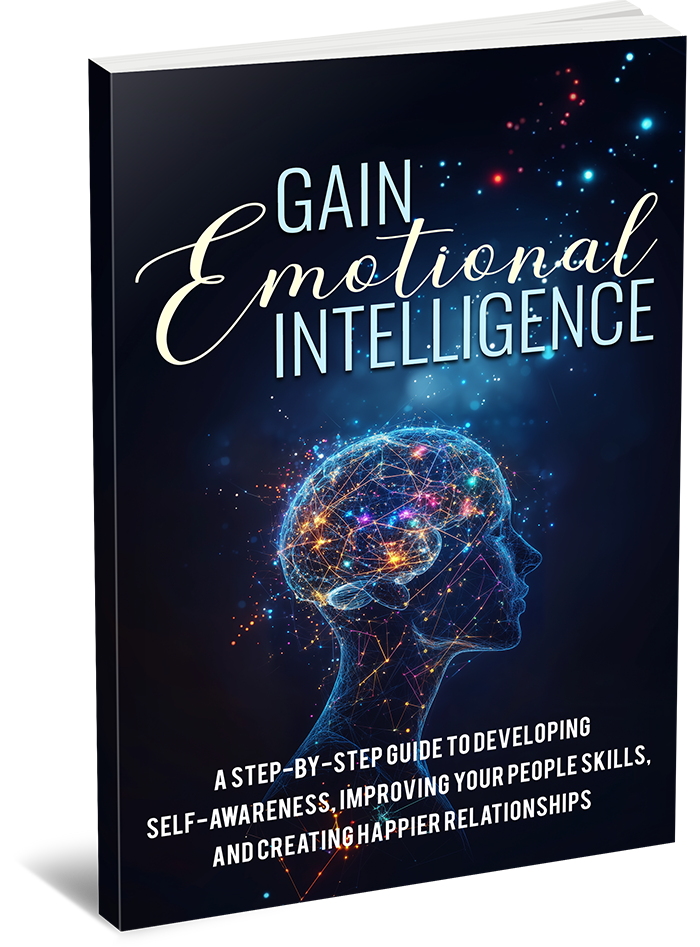
No comments:
Post a Comment