iOS
18 is finally available, and you can now install it on all iPhones compatible
with iOS 17. To install, simply go to Settings, then General and Update.
But
what does this new version have in store for us? Let's take a look at the main
new features and improvements.
What's new on the Home screen
iOS
18 offers greater customization of the home screen. You can now change the
quick shortcut icons at the bottom of the screen. To do so, hold down the icon
you want to customize, then access the “Edit” option. You'll then be able to
add, delete, or rearrange the commands to suit your preferences. You can even go
a step further by customizing these shortcuts to open the application of your
choice directly, such as music recognition or automatic translation.
Home
screen customization has also been extended. You can create spaces between apps
and place them as you like and customize widgets. Although this was
previously possible with Jailbreak, it's now an official iOS 18 feature. What's
more, you can modify app icons by changing their colors and enlarging them,
enhancing the visual appearance of your home screen.
Control Center
The
Control Center has been completely redesigned with round icons and a new look.
You can further customize it by adding and organizing multiple categories
to suit your needs. Application developers can also integrate their shortcuts
into the Control Center. A practical new feature is the addition of an icon for
turning off your iPhone directly from the Control Center, avoiding the need to
use physical buttons. In addition, animations have been added when you press
the volume, action, or power buttons, adding an extra interactive touch.
Privacy and Security Features
iOS 18 also improves privacy. You can now secure access to certain apps using Face ID. To protect an app, simply hold down the app icon, choose the “Require Face ID” option, and so the app will be accessible only after facial recognition.
Application improvements
- Photos: The Photos application has been completely overhauled, with a new interface and improved options for organizing your albums. You can also create albums by specifying people, and have a better display of videos with a more practical slider.
- Calculator: Great news for iPad users, the
Calculator app is now available with advanced features, including currency and
unit conversion.
-
Notes: You can now record audio directly in the Notes app, and it takes care of
transcription for better organization.
-
Home: The Home app now lets you share access to your connected objects with
other people, and set schedules for their use. You can also open a door with
your iPhone without leaving your pocket.
-
Safari: A new feature simplifies the display of important information on
websites, although it does not yet work perfectly on all sites.
Other
improvements
-
Dynamic Island: When using the stopwatch, you'll now see the elapsed time
displayed on the Dynamic Island, handy for tracking your break during a sports
session.
-
Accessibility: A new function enables the hearing impaired to feel the music
through vibrations on the phone.
Conclusion
iOS 18 brings many improvements and new features that enrich the user experience, from home screen customization to advanced options for security and apps.
iOS
18 marks an important milestone in the evolution of Apple's mobile operating
systems, bringing many improvements and new features that aim to
significantly enrich the user experience.
iOS
18 is a significant update that brings tangible improvements in
personalization, security, and application functionality, enriching the overall
user experience. These new features show that Apple continues to innovate to offer tools that are better adapted to the diverse needs of its users.


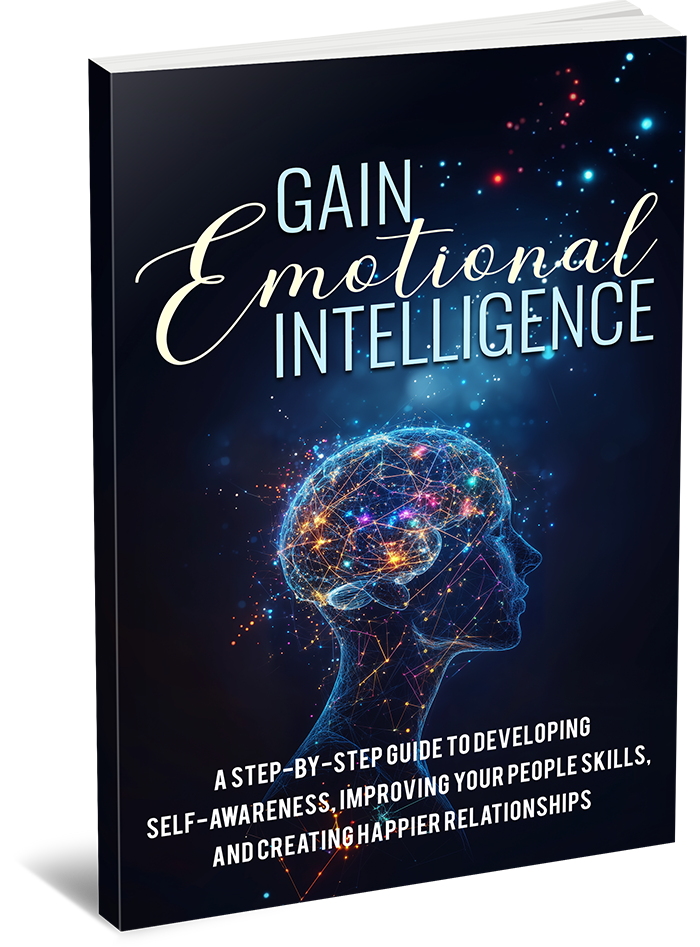
No comments:
Post a Comment