Android is a great system; it gives users the freedom to do whatever they want. They can install or uninstall apps from official and unofficial stores. However, this freedom poses problems, sometimes instead of installing an honest application, we install compromised applications especially in unofficial stores that send user data and spam them with the proposal of personalized advertisements, it is the virus. Ad-Aware. So how do we protect ourselves from these viruses?
Android Trojans and Viruses
This is malware that aims to exploit your devices and hack your information without your knowledge. There are several kinds of malicious viruses, among the most famous are the Trojans, their name is taken from the famous Trojan horse. These viruses present themselves as freebies, but once accepted and installed, they turn against the user.
On Android, no application or file can be run without user permission. So the user who allows the malware to do their dishonest job. So, one of the important rules to avoid any kind of virus is not to install any application or file from questionable sources.
How to remove viruses on Android?
To remove the Trojan from Android, you must start the device in safe mode, which will make third-party applications unable to function, so malware is also inactive. To obtain the safe mode, you press stop for one second in most devices and the safe mode appears. You can search the internet for how to do a boot in safe mode for any device.
Once the safe mode is pressed, you need to go to the Settings / Applications tab and navigate to the downloaded applications section. In the list of installed apps, you should look for apps with weird names or with weird names. Remove suspicious apps.
Then, and if you come across any apps that refuse deletion, you go to Settings / Security / Device Manager, this route may vary depending on the device being used. Here you will see the apps that have administrator status. Click on the box of the application that does not allow you to uninstall and click "Disable". So, you can now go back to the apps menu, delete the app in question and restart your device.
Now, how to remove viruses from Android?
It is important to note that Android is based on Linux itself based on Unix. The latter does not catch viruses. If a virus has entered the device, its virus removal is the same as the removal of a Trojan horse. A virus can easily spread as a Trojan horse, in which case the best way is to restore your device.
How to prevent viruses from entering Android?
Common sense to be protected from viruses is to install a good antivirus. There are a huge number of antiviruses on the official and well-known stores, but not all of them are effective. You have to download that is worth it.
Image: https://pixabay.com/
However, an antivirus running in the background degrades the performance of the device, which affects the functionality of the applications. As a security measure, these antiviruses can be very useful when you are trying to install a dangerous application.
Conclusion
Proper use of a device is the best antivirus, two important things to avoid any kind of virus on your device. Do not, for example, trust alerts that warn you that your device is attacked by a virus that must be eliminated by installing an application or a file, similarly, avoid clones.
In the phone settings, an option is checked by default, which prevents installing applications from unknown sources. It is best to leave it checked. on the other hand, we must also read all the permissions that an application asks us at the time of installation.
For malware to affect us on Android, our collaboration is usually necessary. This is the reason why we must have our heads and not believe everything we see on the Internet.


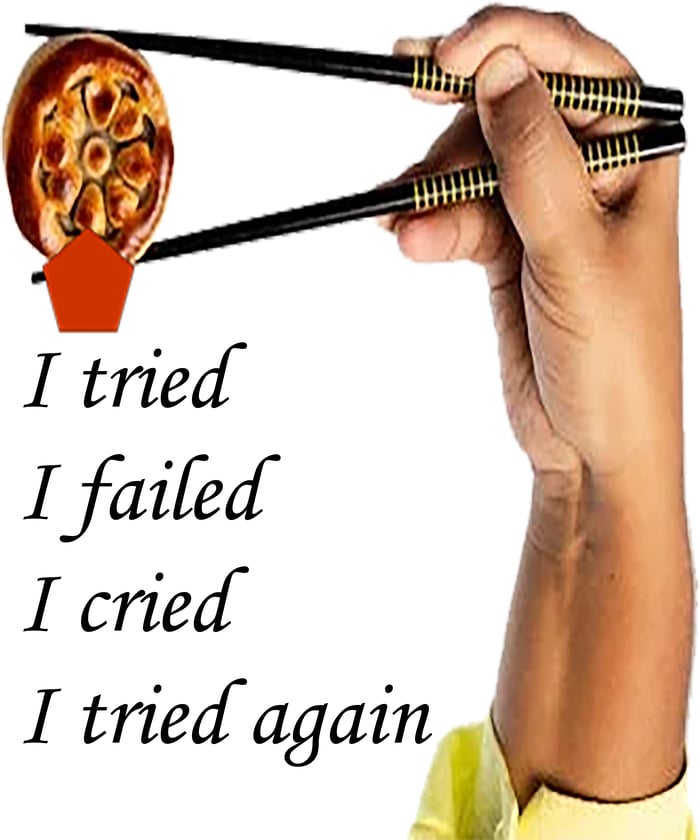
No comments:
Post a Comment